ShopDreamUp AI ArtDreamUp
Deviation Actions
Suggested Deviants
Suggested Collections
You Might Like…
Featured in Groups
Description
EDIT// You guys really like this tutorial. ಠ_ಠ
Short. Sweet. Simple. Don't bug me about mistakes because THIS IS DONE GO AWAY.
And if you seriously want a tutorial on lineart (which I don't really follow) go here. [link] It was originally made for =Magicpawed, but I guess it can work for everyone.
If you want to see this in a higher resolution, click on the download button!
Finished image!
Version 2!
Character © =rai-doo
Art © me
Tools: binary
Programs: Paint Tool SAI/art and background, Photoshop/text and resizing
Font Type: Comic San MS
Please do not edit, trace, reupload, or redistribute on or outside of DeviantART without my permission. Thank you.
Seminar Refund Steps
Short. Sweet. Simple. Don't bug me about mistakes because THIS IS DONE GO AWAY.
And if you seriously want a tutorial on lineart (which I don't really follow) go here. [link] It was originally made for =Magicpawed, but I guess it can work for everyone.
If you want to see this in a higher resolution, click on the download button!
Finished image!

Version 2!
Character © =rai-doo
Art © me
Tools: binary
Programs: Paint Tool SAI/art and background, Photoshop/text and resizing
Font Type: Comic San MS
Please do not edit, trace, reupload, or redistribute on or outside of DeviantART without my permission. Thank you.
Seminar Refund Steps
Image size
800x1600px 101.64 KB
© 2013 - 2024 Gryshii
Comments36
Join the community to add your comment. Already a deviant? Log In
To explicitly explain the coloring line art in a better, easier way, here you go, because it's really not that hard.
Choose the lineart layer or any layer you have and want to change color of
Go down to a the Layer tab, and scroll and select Luminance to Transparency (I cant spell)
Go to the three check things that are right above the layer tab, and select Preserve Opacity
Color away!
Choose the lineart layer or any layer you have and want to change color of
Go down to a the Layer tab, and scroll and select Luminance to Transparency (I cant spell)
Go to the three check things that are right above the layer tab, and select Preserve Opacity
Color away!
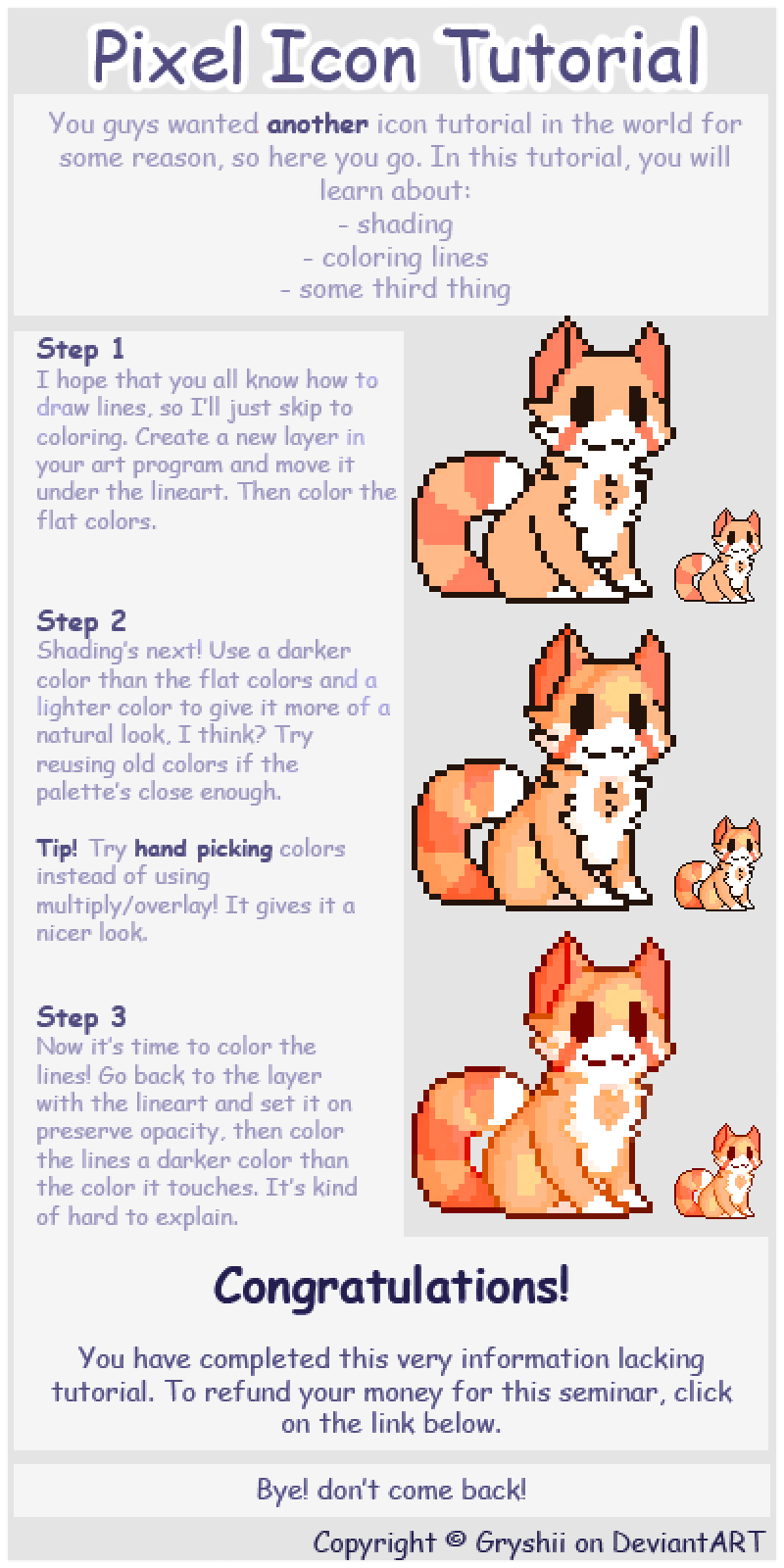










![[SAI TUTORIAL] Part 1: Line and basic coloring ENG](https://images-wixmp-ed30a86b8c4ca887773594c2.wixmp.com/f/1c1bd677-186b-4900-9e03-8fc6e25d8685/d7h4kii-7e0e96d4-b386-44c2-852c-feec71090601.png/v1/crop/w_184)























